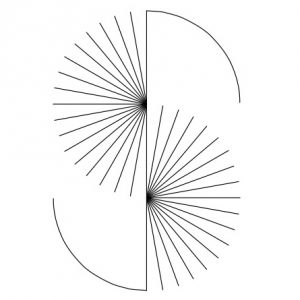Full Photoshop edit
Full Photoshop edit
Here is a full edit from an untouched, straight out of the camera RAW file to a finished image.
In this video I take you from Adobe Bridge, into Adobe Camera RAW, then into Photoshop CC and use elements from the Nik Collection.
Learn how to make advanced layer masks, use the “blend if” function, and have precision control of colour and contrast.
Refine and localise your sharpening and see how to remove noise.
Approx. 1hr tutorial!
Programs used –
- Adobe Bridge CC
- Adobe Camera RAW
- Adobe Photoshop CC
- Nik Collection
Learn how to –
- Add contrast
- Control colour
- Create advanced layer masks
- Create groups
- Use the “Blend if” function
- Sharpen an image
- Reduce Noise
If you’ve ever wanted to see how I process my images, this is your chance!
Update: @25:09 when I say “Ctrl+J” I mean to say “Ctrl+Z”! Don’t get these mixed up! 😀
You’ll receive 1 x 53min mp4 @ 1.3GB